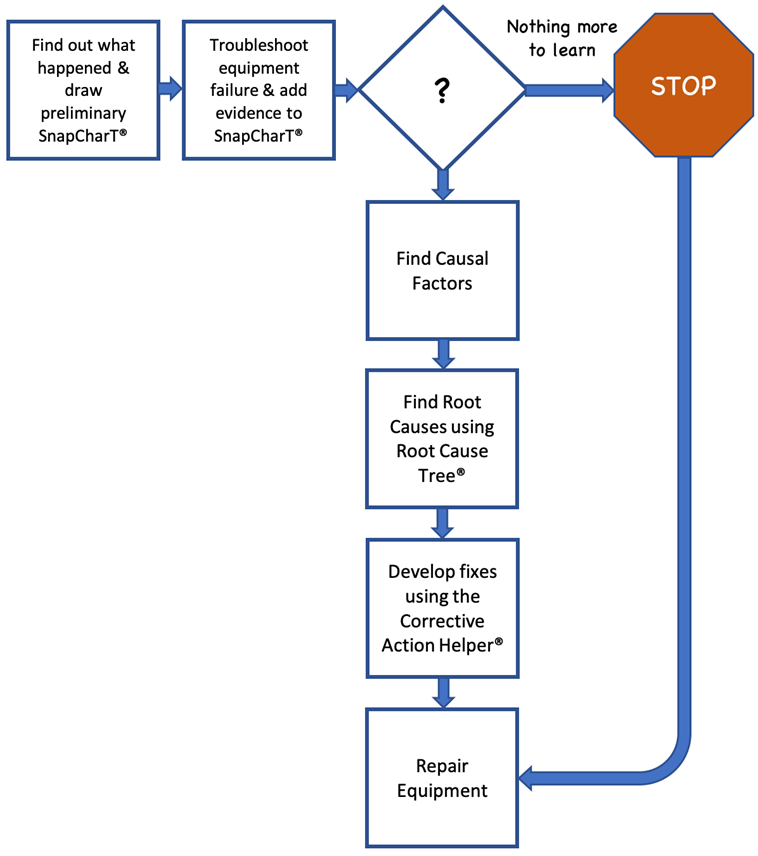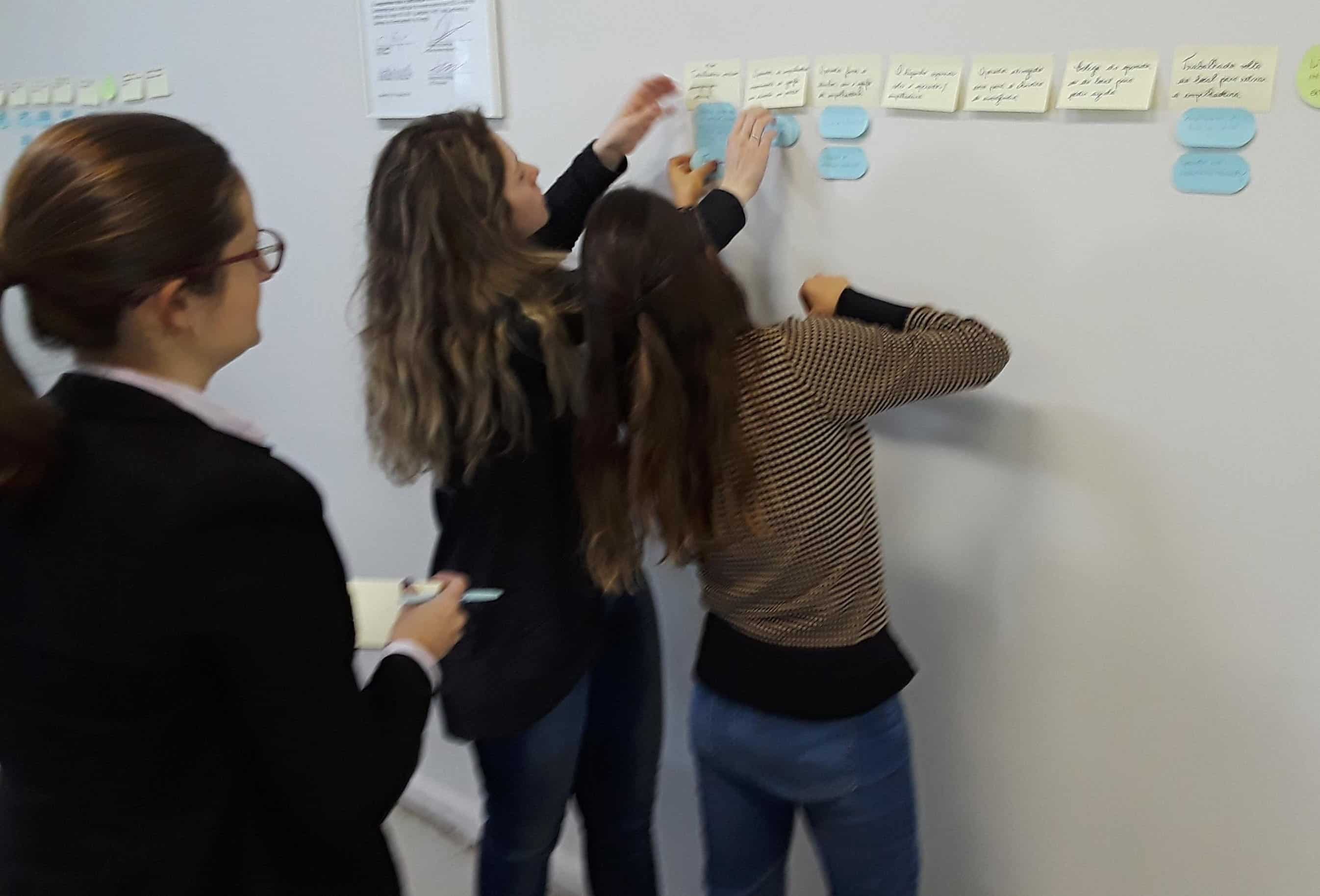Custom Equifactor® Tables
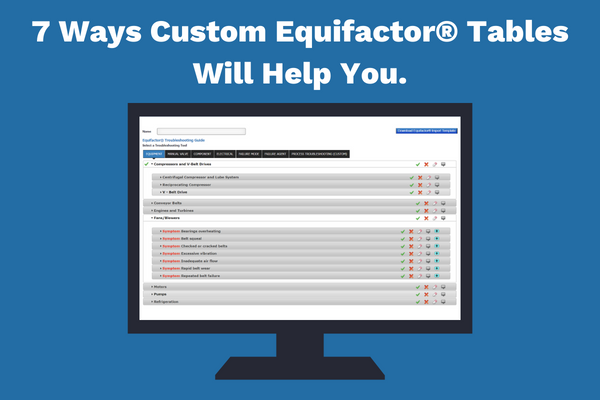
Chances are, your proprietary equipment isn’t in the standard Equifactor® loadout. Building custom tables has always been easy and intuitive, but our new tool lets anyone build custom Equifactor® tables in the TapRooT® Software fast!
Equifactor® troubleshooting tables support TapRooT® Root Cause Analysis by helping your experts quickly prove equipment failure mechanisms and build your SnapCharT®. Equifactor® gives maintenance, operations, and engineering the tools to move past making educated guesses, to proving and removing the root causes of equipment failure.
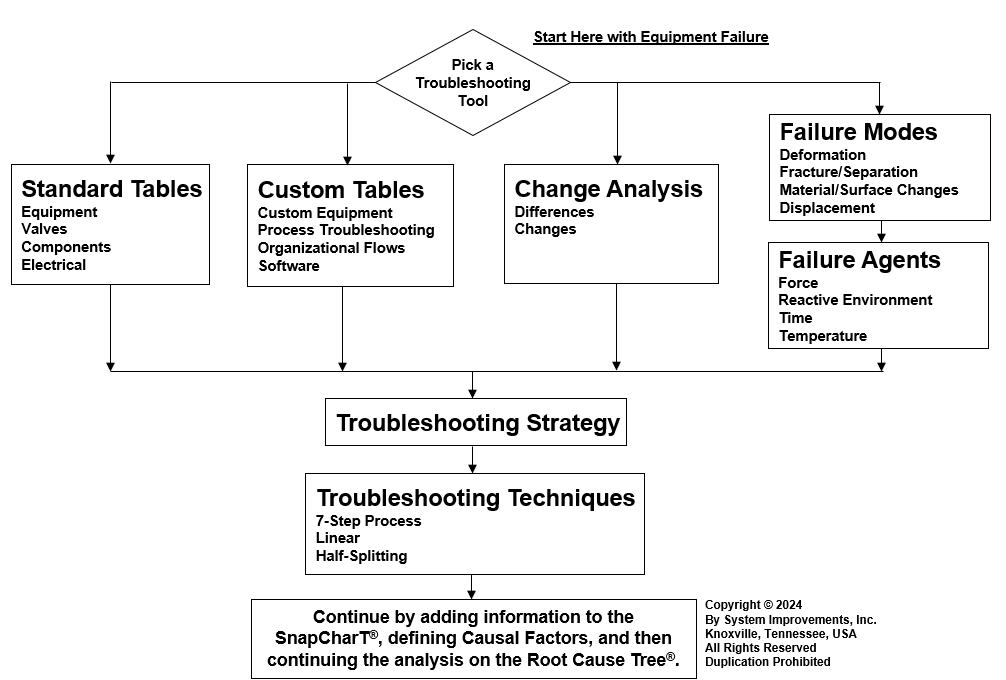
Seven Ways Custom Equifactor® Tables Will Help You
If you’re not familiar, here are seven examples of how teams operationalize Equifactor® tables:
- Adapt FME(C)A, CBMS, PMS, PdMS, or PSM analysis for troubleshooting field use.
- Catalog your expert’s system knowledge before he promotes/leaves/retires.
- Collect evidence to enable Human Performance investigations around equipment failures.
- Train new technicians on complex equipment.
- Structure how your team captures lessons learned and new failure modes for all processes/machines.
- Enable rapid return to operations with no repeats of unplanned downtime.
- Pre-game troubleshooting and repair for critical non-spared assets.
Using the tables will help you become more efficient and effective in the work you do every day.
Learn More About Custom Equifactor® Tables
To learn Equifactor® Equipment Troubleshooting and the TapRooT® Root Cause Analysis investigation methodology, register for the next 2-Day Equifactor® Equipment Troubleshooting and TapRooT® Root Cause Analysis course. We cover every step of the TapRooT® process focusing on equipment root cause failure analysis, specifically for equipment specialists or anyone looking to eliminate repeat equipment failures.