Improve Incident Investigations & Root Cause Analysis By Grading Your Investigations

Why Grade Investigations & Root Cause Analysis
To improve performance, you must know what the objective is. What are the objectives of your incident investigations and root cause analysis?
We have discovered that developing criteria (factors) to evaluate investigations and root cause analysis (to grade them) provides investigators with an objective target to work toward. When investigators know what the target is, they perform better investigations.
Developing a Grading System
Back in the 1990s, we developed our first systematic process to grade investigations. We based it on the TapRooT® 7-Step Investigation Process and criteria we developed for success in each step.
Each of these criteria then had a rating scale developed for them. Thus, there would be consistent ways to score each criterion.
Then we used a paired comparison survey to determine which were the most important criteria. This comparison produced a weighted scale for each criterion.
We then had several TapRooT® Users test the rating system and made minor adjustments based on their experience.
That work produced the following Excel spreadsheet for use when grading an investigation/root cause analysis…
RateRootCauseAnalysis03082016.xlsx
How To Grade Investigations & Root Cause Analysis

Above is a portion of a grading sheet is an explanation of the grading sheet.
The first column provides the grader with all of the factors that will be evaluated. They are:
- Complete, accurate timeline of what happened has been documented.
- All causal factors are identified.
- Root causes with supporting evidence are accurately identified for each causal factor.
- Generic causes are identified for each causal factor (if applicable).
- Effective corrective actions are proposed for each specific root cause for each causal factor.
- At least one proposed corrective action is appropriately high enough on the hierarchy of safeguards list.
- Effective corrective actions for generic causes. (If generic causes are identified. Rate at 100 if generic cause analysis is either deemed unnecessary or if no generic causes were found.)
- Corrective actions are specific.
- Corrective actions are measurable.
- Corrective actions are assigned to specific individuals who have the authority and budget to implement them.
- Corrective actions are reasonable (cost-justified).
- Corrective actions have a prompt due date based on their risk mitigation potential.
- Corrective actions have been reviewed for unintended consequences, and no serious shortcomings have been identified.
- Management reviewed the root cause analysis and has accepted it. Management has approved the corrective actions.
- Management has a system to track and manage the implementation of corrective actions.
These criteria are explained in the second column. If you don’t understand the criteria explanations, you probably have not attended TapRooT® Root Cause Analysis Training. See this LINK for suggested courses.
The next column is the place where you assign a numeric score. The scores are based on a 100-0 scale, just like the grading system used in most schools. An “a” is rated 100-90. A “B” is rated 89-80. A “C” is rated 70-70. A “D” is rated 69-60. Anything rated 59 or less is an “F.”
The next column is the weight given to each score.
The next five columns provide guidance when the scores are assigned. The guidance provides investigators with their target for the investigation. In theory, investigators should always be shooting for an “A.”
Once all the scores are assigned, the bottom of the third column will have the overall “incident score.”
Because of the scores assigned to each factor and the weight of each factor, the overall incident score will conform to the A-B-C-D-F ranking explained before (for example, an “A” is 100-90).
Grading Investigations Using the TapRooT® Software

This grading system above is built into the TapRooT® Software Version VI.
Once you have completed the development of your corrective actions, you can use the grading portion of the software. When you get to the “Report” phase under the TapRooT® tab, you click on the “Grade Investigation” button at the lower right. The grading sheet above will open for that incident.
To see the explanation of a factor, click on the “i” button in that factor. To see the basis for the various scores (A-F) for each factor, click on the “i” beside where you enter the score.
You can also leave comments about why you assigned that score in the comments box.
Note that grading can be applied BEFORE an investigation is completed. This can result in a better investigation and an improved product for management to review.
Coaching Investigators

Using this system, it is easy to explain to investigators what they need to do to improve their investigations.
For example, if the first factor, “Complete, accurate timeline of what happened has been documented,” is rated as a 75 (a C), the coach can explain how the SnapCharT® needs to be improved to get a better grade (an A or a B).
This makes feedback very specific and actionable.
The best way to give this feedback is in “real-time” during the investigation as each phase of the investigation is being completed. In that way, errors are corrected, and improvements are made BEFORE going to the next step.
Results
Users who have diligently applied this grading process have reported rising scores for investigations over time and praise from management as to the quality of the investigations when they come to them for review.
If you have any questions about grading your TapRooT® Investigations, call us at 865-539-2139.

(The above figures and rating systems are copyrighted © by System Improvements, Inc. They are used here by permission. Duplication is prohibited.)


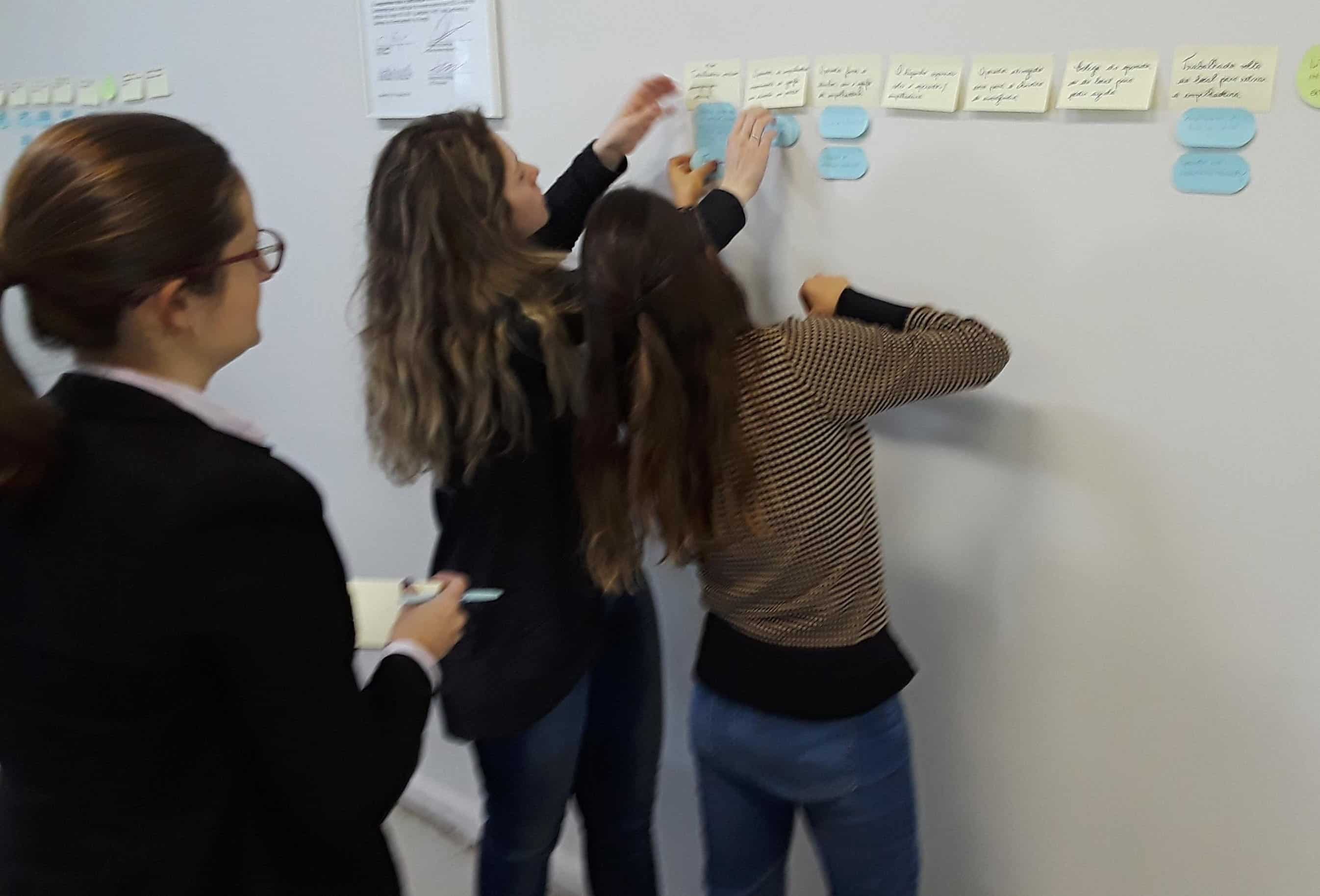

It appears that the link in the blog post for the Excel file may be broken. Can you share again?
Seems to work OK.