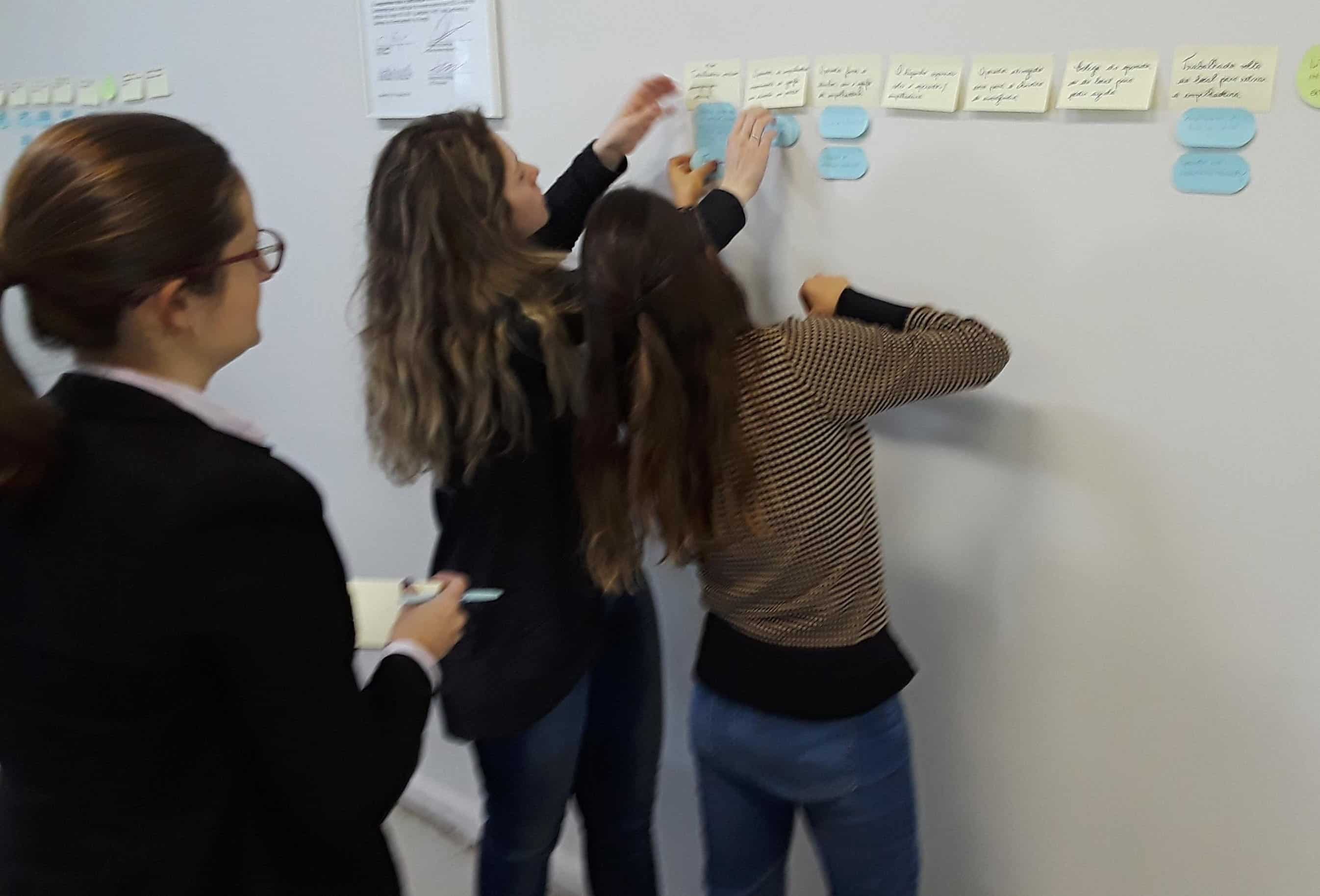TapRooT® Technical Tip – Connection String Error Message
I’d like to clarify the reason some of our users are experiencing ‘The ConnectionString property has not been initialized’ error when trying to open the TapRooT® Single-User Version 5 software.

This is typically caused by Microsoft SQLExpress 2005 not installing correctly during the installation of the TapRooT® Single-User Software. The TapRooT® software installation is composed of two parts. The first part is the installation of the TapRooT® software specific files. Once those files are installed, a few ‘command’ windows will pop up asking the user to press any key and the MS SQLExpress 2005 installation portion on the installation will initiate.

You will be prompted to ‘Press any key’ twice during this process. During the database installation, there will be a window that will open in the background indicating that the software has finished installing and you can press the [Close] button to complete the installation. You do NOT want to press that button yet. That message indicates that only the TapRooT® files have been installed.

Once the TapRooT® files AND MS SQLExpress 2005 have been successfully installed and configured, the software will automatically open. At this point it is now safe to press the [Close] button to complete the TapRooT® installation.
If the software does not open or you receive any other error message, please visit our Knowledge Base or send us an email.
==============================
Steve Raycraft joined System Improvements in 2007 and is part of the TapRooT® Technical Support Team.