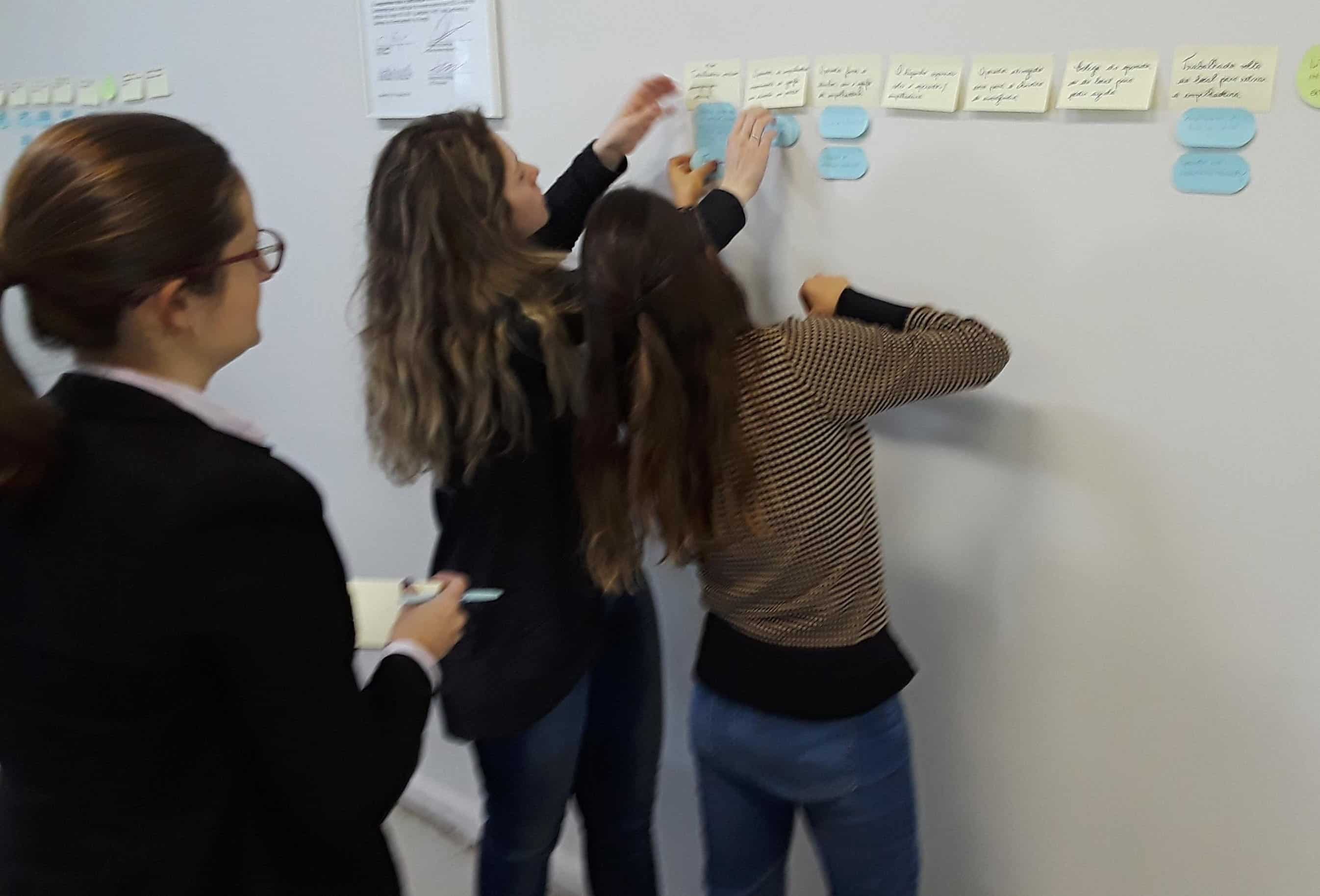Root Cause Analysis Tip: TapRooT® Software – Configuring Custom Fields
During the course of your investigations, I’m sure you’ve often found that you need to add custom fields. Custom Fields can be defined as any specific piece of data that is required to be entered in every investigation or audit. The TapRooT® Software Details/Attachments section in the lower right area of the Investigation Editor screen provides you with the ability to add attachments and custom details to your investigation.

The software includes two default details fields: Current Conditions and Immediate Corrective Actions, both of which are defined as ‘Text’ data types. Both the field description and data type can be edited and additional types can be created.
Let’s walk through creating a new Custom Field called “Images” which will contain photos from the investigation. The first step is to navigate to the left side menu and select Admin–Setup–Custom Details Fields where you will be presented with the Customize Fields screen.
At this point we want to press the [Add] button and fill in the fields with the information we want to use for our “Images” custom field:
Field Description: Images
Sort Order: 300
NOTE: This field is a numerical value that allows you to determine the order that custom fields appear in the drop-down menu. The software lists fields sequentially based on Sort Order value. I advise setting your Sort Values in increments of 100 to accommodate any future additional custom fields.
Data Type: Binary(Attachment)
We also want select the Investigation/Audit and Submission checkboxes and press the [Save] button to complete the process.

Congratulations! The Customize Fields screen now reflects our newly created custom field. This custom field is now available for future investigations and audits.
You can repeat this process for as many custom fields as you would like. If you have any questions, please feel free contact Technical Support via email or call 865-539-2139.
Software users: plan now to attend the exclusive 2-day “Getting the Most from Your TapRooT® Software” course held in Las Vegas, Nevada, February 27-28, 2012 right before the Global TapRooT® Summit. Learn more on the Summit website.
==============================
Steve Raycraft is a member of the TapRooT® Tech Support Team.