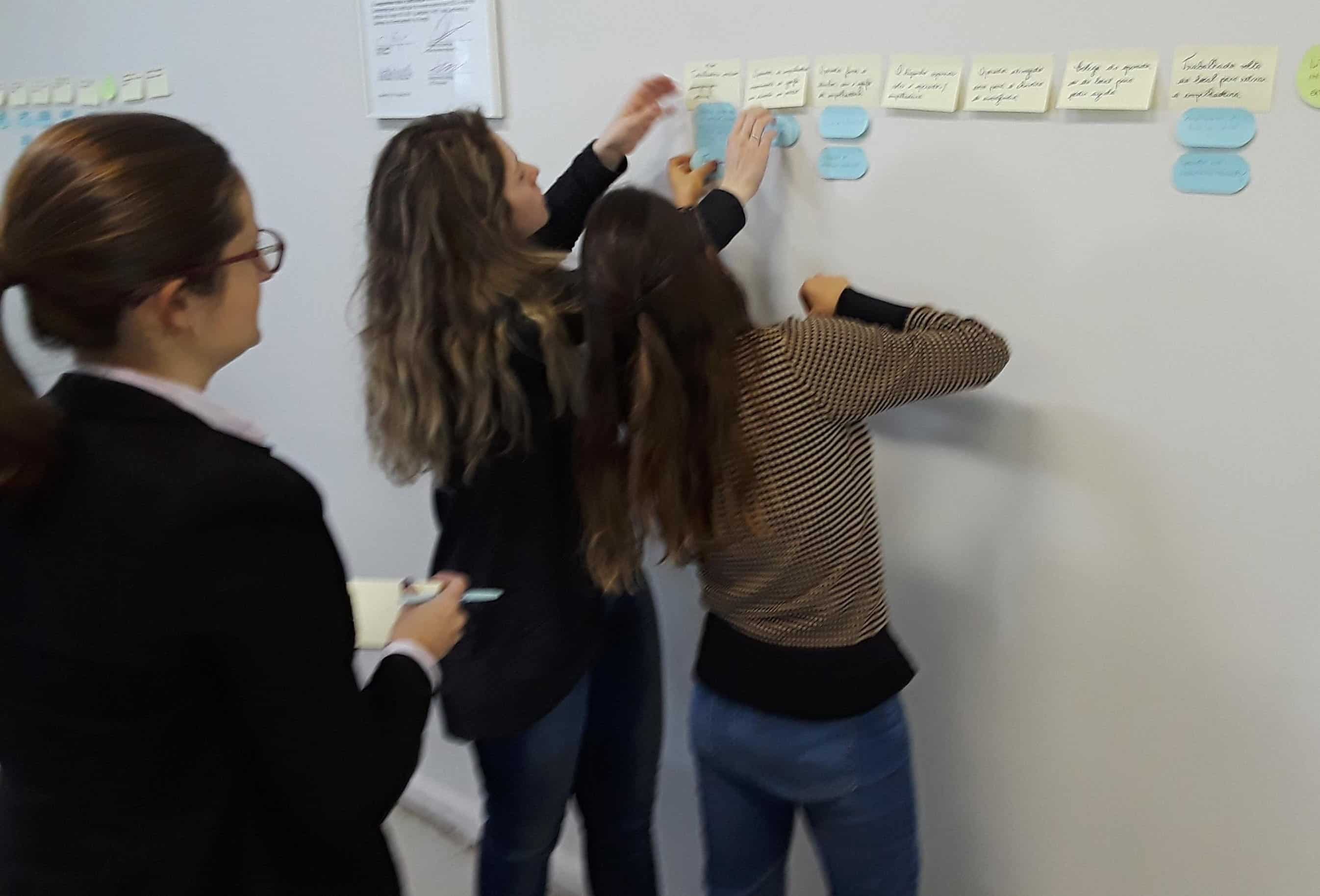Root Cause Analysis Tip: TapRooT® is Root Cause Analysis Software … ? No!
If I had a dime for every time I’ve heard the statement, “TapRooT® is a Root Cause Analysis Software … ”.
So I thought I would let some our customers speak on the topic when they were asked the same question on LinkedIn.
Dan Hughes” “I am trained and I use TapRooT®. Compared to my colleagues I can reach the root cause or causes more quickly and more accurately. They use Keppner Trego (KT) and Apollo. I find TapRooT® very effective, very user friendly, easy to review and correct if you wander … I have used 5 Why’s, KT, Fault Tree and a few others but I am sold on TapRooT® and I don’t see myself using anything but TapRooT® in the future. Not long ago I was sent info from over 4K miles away. My colleague shared info by phone and email and I did the TapRooT® timeline for him and reached a root cause(s). My colleague reported to corporate using the timeline we developed and he presented our conclusions. It is the first report at the corporate level that was accepted without question. I had great support from my TapRooT® instructor who reviewed the materials we put together. TapRooT® instructional staff are outstanding and if they say ‘call me’ they mean it and they respond.”
Randy Bennett: “TapRooT® is a process that happens to have a software program to assist in capturing information and investigation data / status of progress … I have used the process since 1996 with excellent success for a Major E&P Company. I have never conducted a serious investigation with the software first; I use the hard copy (sticky notes) for the initial SnapCharT®s and then transfer … it works much better due to the changes that can occur initially. The really crucial advantage of the TapRooT® system is the repeatability of the findings from team to team; other methods such as 5 whys and similar methods are not repeatable and results are based on the team’s experience and make up. When we believe behaviors are an issue we will add A-B-C analysis (BST Method). The other aspect of TapRooT® is it’s based on identifying process issues and problems and not fault finding which is why it has a good reputation with management and field personnel.”
Now the question is: Where did the software comment/idea get created?
1. People wanting software to perform an investigation do an internet search, which shows that we do have investigative software to support the process itself.
2. Competitors sell software that is not based on a true process and compare us to them as software.
3. People see someone investigating an incident with them using our software.
4. People receive an incident report created in our software.
This however is like saying mathematics is a calculator because someone was using it to solve a problem.
So why elaborate on this topic? Simple:
1. Make sure people unfamiliar with TapRooT®, understand how it actually helps you investigate a problem with or without the software program.
2. Describe where our software actually helps you in the TapRooT® Process.
Here is an excellent article explaining what makes our process unique and not just software: 7 Secrets of Root Cause Analysis (7 Secrets of Root Cause Analysis)
When should you use the software to compliment or support the TapRooT® Process?
1. Improved Time Management of Your Investigators
A timeline called a SnapCharT® must be developed during the investigation. Key data such as Causal Factors, once identified, are sent directly to the Root Cause Tree® Analysis section and a tree is created for each one.
The TapRooT® Software walks a trained investigator through the 7 Step Process for investigations including: Logging your investigation data; mapping your sequence of events, finding root causes, developing corrective actions, and generating reports. Upon completion of each technique, the software takes the investigator back to the 7 Step Process to make it easier for investigators to see what they have completed and what they need to do next.
To perform a TapRooT® Investigation both our Root Cause Tree® Dictionary and Root Cause Tree® must be used. This requires flipping through sections of the dictionary manually to find what you need. When going through the Root Cause Tree® in software, a right click at any root cause pulls up the dictionary definition for that root cause and pulls up the Corrective Action Helper® to assist you in developing corrective actions for that root cause.
2. Investigation Due Diligence
Knowing that our memory is not very accurate, investigator root cause selections must be tied directly to the evidence found and must be documented. Without software, your company must develop spreadsheets or place facts in other programs that can be tedious and may allow for loss of data.
Built into the software Root Cause Tree® is the Analysis Comments section. With just a right click at your chosen root cause, you have a place to document your evidence. This is also vital because with proper documentation, this also gives the ability to audit and verify evidence findings.
3. Report Standardization
Our software produces Standard Investigation Reports that means key data is always listed in the same place on the report. This also means less time deciphering incidents reports.
With Individual Software Licenses, there are a few fields that are customizable. With the Enterprise Version of the software, our team can work with you when you implement our software to easily develop your companies custom reports.
4. Improved Implementation of Corrective Actions
Many of our clients choose one of two options here: 1) Save the Corrective Action Report as a .pdf and attach it to their existing program; or 2) Use our program to track the progress of their corrective actions through to completion. The Multi-User Enterprise version allows emails to be sent for assigning and tracking corrective actions.
5. Single User versus Multi-User Software
When you have many trained employees, we recommend you get the Multi-User Enterprise version to centralize all reports and reduce duplicate data. Also, this allows your employees and managers to do searches in the database to see how investigations are progressing as well as to look for trends in root causes. It also allows you to set up periodic reports for managers and to set up custom incident reports.