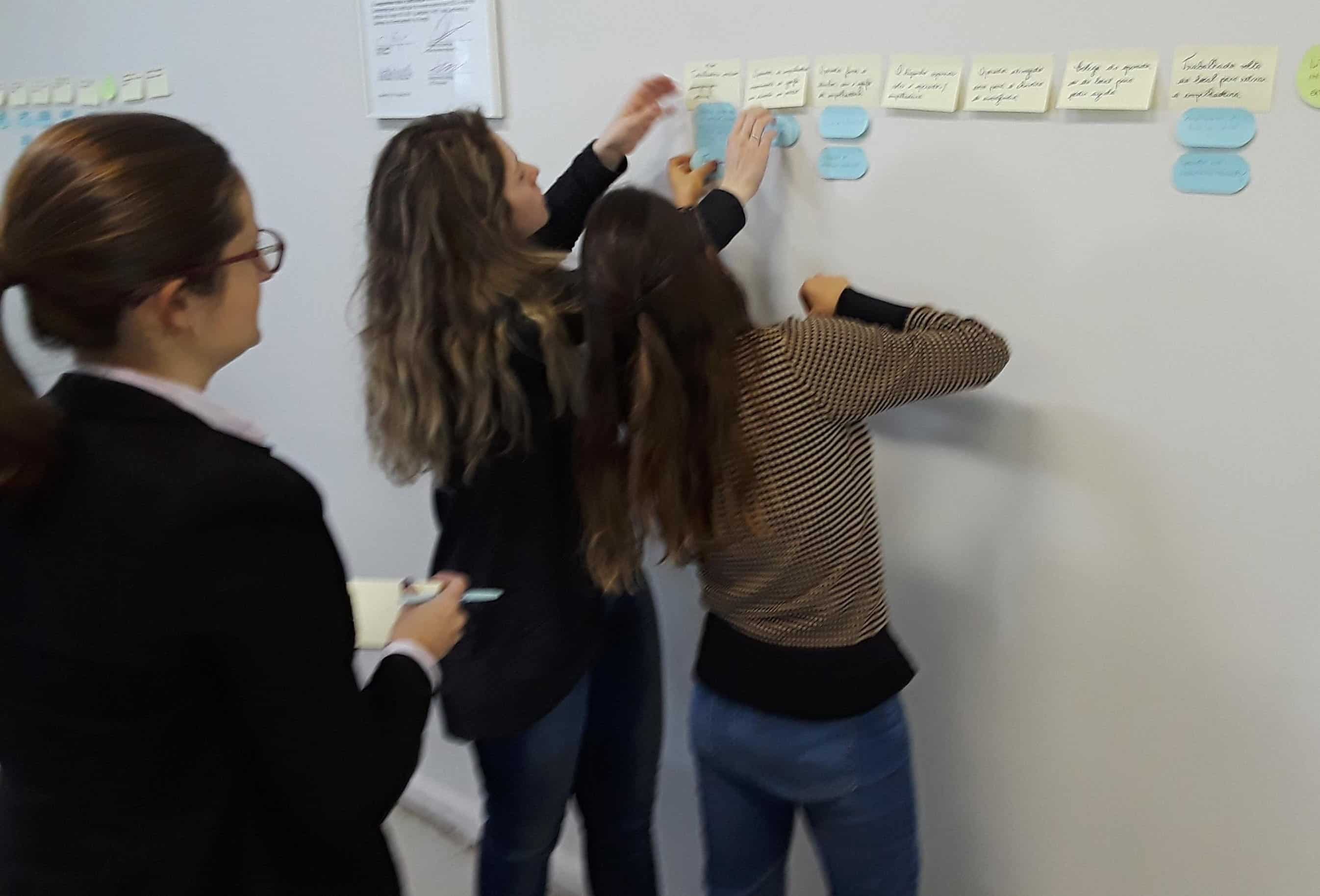Equipment Troubleshooting Using Equifactor®: Custom Tables

I think most people are aware that the Equifactor® Equipment Troubleshooting module in the TapRooT® Software allows your troubleshooting experts to use expert tables to assist with their repair efforts. However, you may not be aware that the TapRooT® VI Software also allows you to produce your own custom troubleshooting tables, giving your team access to your in-house experts’ troubleshooting knowledge. These tables are easy to produce and use.
Predefined Tables
When building your SnapCharT®, you will often find a Causal Factor that relates to equipment failure. For example, a pump bearing may have failed, or a DC motor may have unusual wear on its commutator. While the other Causal Factors can be directly addressed using the TapRooT® Root Cause Tree® and Dictionary®, the machinery issues may need you to dig a bit deeper in order to understand the human performance issues that relate to the failure. The Equifactor® Tables give your experts additional guidance to better understand the possible causes of specific failure symptoms. It gives your experts direct access to other industry experts.
Custom Tables
However, you might have specialized equipment at your facility that is not listed in our tables. This equipment is vital to the smooth operation of your company, and you would like to have tables developed to help your team troubleshoot problems that might come up in the future. In fact, you might even have an expert on that equipment already at your facility, and you’d like to allow the rest of your team to have access to her specialized knowledge. Wouldn’t it be nice if you had a set of Equifactor® Tables developed for that piece of gear? This is where the custom table features come in.
The custom table feature allows you to quickly enter a particular piece of equipment, define symptoms that might be seen on that equipment, and then list the Possible Causes of that symptom. These tables can be developed by your equipment reliability and maintenance experts, plus updated with any additional guidance supplied by vendor technical manuals, equipment manufacturing experts, or any other trusted source you would like to use.
Please keep in mind that this feature is only available in the multi-user (Enterprise) version of the software.
To make it even easier, our team can work with you to upload an entire Excel spreadsheet of equipment troubleshooting tables into the software. We’ll help make sure the spreadsheet is in the correct format for easy incorporation.
Using the Tables
Once these tables are developed and installed in the software, they will look just like any other table in the Equifactor® module. You can select or deselect the causes you need to further investigate, send them over to the SnapCharT® drop zone with a single click, and then drag them onto your SnapCharT®. They can then be further analyzed with the rest of the powerful TapRooT® tools to identify root causes and effective corrective actions.
Learning about Equifactor®
We teach how to use Equifactor®, including the custom table feature, at our TapRooT® / Equifactor® Equipment Troubleshooting and Root Cause Analysis training courses. You can attend these courses as public courses or we can send an instructor right to you for an onsite training session. Please feel free to contact us to get your team trained and up to speed. You can send your reliability experts that only want to learn about troubleshooting to a single day, or you can send your team to the full 2-Day session to learn about both Equifactor® AND how to use the rest of the TapRooT® System.
The flexibility now available in the software makes using Equifactor® easier than ever before.