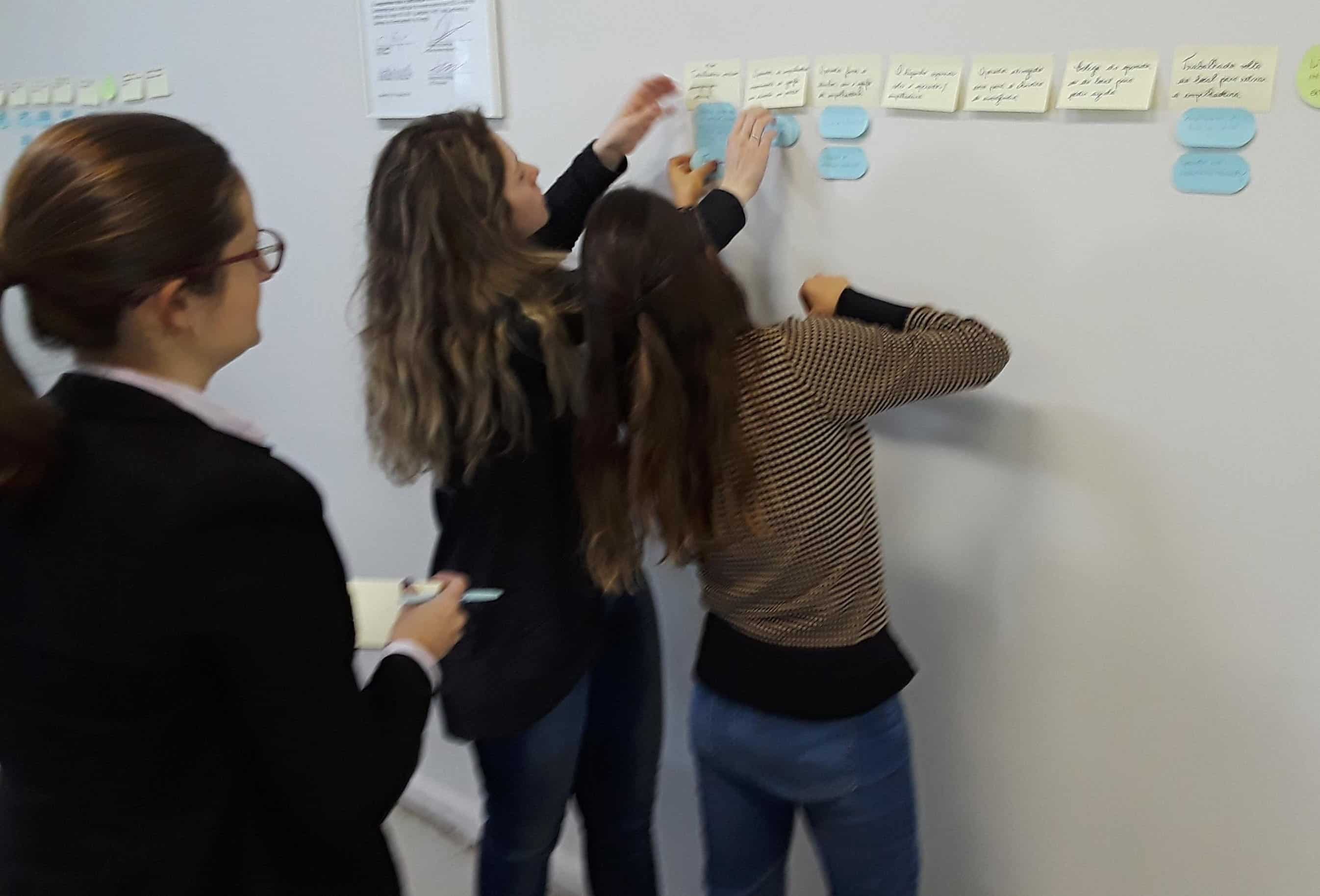Late-Breaking Equifactor®

Equifactor® Equipment Troubleshooting is WAY more than just Book 5 of the TapRooT® set. It’s an equipment troubleshooting methodology to prove equipment failure mechanisms developed in partnership with the late Heinz Bloch.
If you’re not familiar with Equifactor®, start here:
Here are the newest software tools to apply Equifactor® Equipment Troubleshooting methodology. We’ll cover:
- Troubleshooting equipment using the TapRooT® Mobile App
- Importing custom Equifactor® tables
- Building an equipment troubleshooting plan

Troubleshooting Equipment Using the TapRooT® Mobile App
Equifactor® tables are in the App! TapRooT® (Google Play) or TapRooT® (Apple).
Here’s how to use Equifactor® in the TapRooT® App (Tutorial).
If you’re new to using the TapRooT® App, check out Angie’s Full Tutorial:
Now you’re ready to use Equifactor® Equipment Troubleshooting in the TapRooT® App!
Importing Custom Equifactor® Tables
“What if the tables I need aren’t in the App?”
Simple – build them. Here’s a tutorial on importing custom Equifactor® Tables. Find the knowledge to build tables in:
- Failure Modes, Effects, and Criticality Analysis (FMEA/FMECA)
- Resident expert experience and knowledge
- Regulator requirements
- Professional organization best practices (IOGP, API, IEEE, ASME, ANS, etc.)
- Industry lessons learned

Importing Custom Equifactor® Tables using the TapRooT® Software
Building an Equipment Troubleshooting Plan
What’s the most common cause of equipment failure? Maintenance.
We’ve all found an extra bolt after working on the family car, but if that happens with a multi-Megawatt turbine? Identifying and replacing a failed component is step one. Buttoning up without introducing other failures takes intention and discipline.

Here’s the full article on building that strategy:
After you prove how the equipment failed, use TapRooT® Root Cause Analysis to prevent it from ever happening again.
To learn about all the tools in Equifactor® and how to use it for TapRooT® Root Cause Analysis, head to an upcoming Equifactor® course, a 5-Day Advanced Root Cause Analysis (Team Leader), or the Equifactor® Pre-Summit course!
Don’t forget to sign up for the Equipment Reliability Network™ newsletter on the Equifactor® webpage!