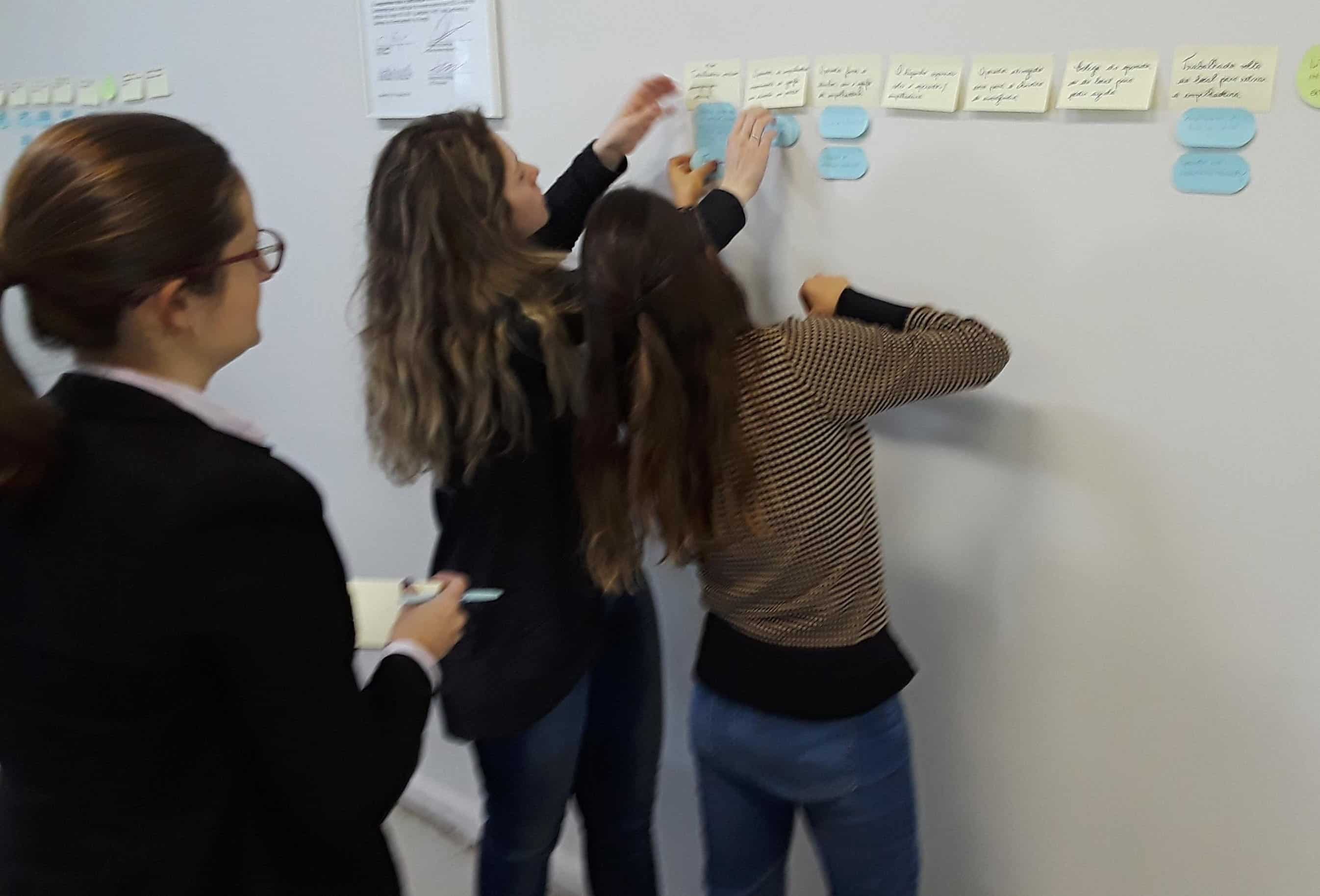More on Procedures and Procedure Usage
A TapRooT(R) User, Lee Dobry, e-mailed me these comments about the Procedures article that I wrote on November 9. He has some great ideas to think about and a useful procedure evaluation tool in the format of an excel spreadsheet.
Click on the link below to read Lee’s ideas and download a copy of the spreadsheet.
From Lee Dobry:
First e-Mail:
Mark,
I agree with you on procedure usage being a big problem. As I see it, there are two Root Causes for why people don’t use them:
1- The “Nature of the Beast” – People who do the kind of work we do in industrial plants, are not naturally inclined to use procedures. We are made out of the same “stuff” as cowboys, race car drivers, jet pilots and so on. We are “stick and rudder men”. We like to “fly by the seat of our pants”. It’s in our nature. John Wayne wants to get on his horse and ride, and he doesn’t want have to read and follow his “Horse Procedure” or his procedure for his six-gun or his Winchester. It just ain’t “The Cowboy Way.”
2- We (management) don’t provide procedures that are written for the Requirements of the task and the needs of the user. Too often we think that bigger is better. More pages, means a better procedure. If a procedure NEEDS to be 100 pages okay, but if what an operator needs is a one page check list or decision tree, then that’s what he needs.
So the two solutions are:
1 – Understand the nature of the people who you are trying to push toward procedures, and work with that nature not against it. It is a mistake for managers to try to work with operators as though they were managers. They’re not! They are Operators and the they are a horse of a completely different color than a “manager horse.” You can’t change that, you have to accept it, and then work with it.
2- Write procedures that are designed to fit the Requirements of the task and the needs of the user. For example, it doesn’t make any sense to write a 50 page procedure to dictate what an operator must do in the first 4 minutes after a plant trip, to put the plant in a Safe post-trip condition.
1 He can’t Read 50 pages in four minutes
2 He’s not even going to try because he has both hands and both eyes completely occupied with??the controls and the actions he knows he has to perform.
Give him a one-page check list, or a decision tree that will help him hit all the bases and not overlook anything. And if its properly written (with his input), he’ll be more likely to use it.
We have an Excel spreadsheet model that we use to analyze the task on four criteria (we derived it from the old “D.I.F. Training Needs Model” and just added a fourth parameter. (criticality) We rate the task on a scale of 1 to 10 in these four parameters”
1- How Difficult is the task? How many steps? How many different (acceptable) ways of doing it? How many decisions? How many parallel paths?
2- How Important is the task? What are the consequences of error?
(1 = minor to 10 = catastrophic)
3- How Frequently is the task done? Infrequent tasks are prone to errors due to UNfamiliarity with the task. Frequent tasks are prone to??inadvertent errors due to OVER familiarity and complacency?
4- How Critical is the task? How much Time Pressure is the operator under? Is he in control of the evolution? (Such as a normal start up or shut down) Or is the situation Out of His Control? (Such as response to an emergency or a severe upset where he can’t stop or slow the sequence down no matter how much he would like to.)
By putting in a number for the D. I. F. and C. the model makes some recommendations as to the best procedure format(s), such as:
– A detailed written procedure
– Check list
– Decision tree or diagram
– and the appropriate amount of Control required, such as “check-offs” or initials required, Signatures required, or second person verification & sign-off required.
In some cases more than one is needed. Most of our Emergency Response procedures have a detailed written procedure with explanations and rationale for the prescribed response, for advance study and reference. But they also have a one-page checklist or decision diagram as the working tool that the operator will use during the upset or emergency.
An analogy I like to use is that it doesn’t help you if??I give you a map of the United States to help you get out of your office in the event of a fire. You need something that shows:
– Where are you now?
– What’s the fastest way out to Safety?
– What’s your back up escape route?
That’s all you need and the rest is just useless clutter.
Procedures need to be seen as tools for the worker, (not documents to cover management’s butt.)
If I give a jeweler a 20 pound sledge hammer to cut diamonds with, I shouldn’t be surprised when he doesn’t use it. If I give a Turbine mechanic a tack hammer to knock up two-inch diameter turbine casing bolts, I shouldn’t be surprised if he uses a four foot stilson wrench to hammer on the slugging wrench with. When procedures are written according to the requirements of the task and the needs of the user, its amazing, but even Bull-headed Cowboys can be persuaded to use them. I’m bull-headed, but I’m not stupid! If it makes my job easier, I’ll use it.
– – –
My reply:
Good stuff – Can I post this on the blog and the next e-Newsletter?
Thanks
Mark
– – –
Lee’s reply to me:
Mark,
Sure. I’m attaching the spreadsheet model for you (posted above). If anyone wants it, they’re welcome to use it.
The attached pages provide detailed definitions of Difficulty, Importance etc. and the rationale page gives the reasoning behind the outputs.
And just a word on visual aids for emergency procedures.
We try to put a one-page block diagram or decision tree in as the working tool for our emergency procedures.??
Why?
The human mind doesn’t think in words, it thinks in images. The better you can make your information or instructions visual, the more “pre-digested” and ready for mental processing they are, and the better and faster the user can apply them. Especially when he has critical decisions to make.
“If you have this condition, go this way. If you have that condition, go that way.” By being in this format, he can ignore all the “stuff” that doesn’t apply.
Its’ similar to trying to give some one written driving directions. It’s easier to just draw them a MAP!
Or try to explain your company’s organizational structure in words. You could write a book and I probably still won’t get it. So just draw out an Org. Chart. Bingo!
TX Lee