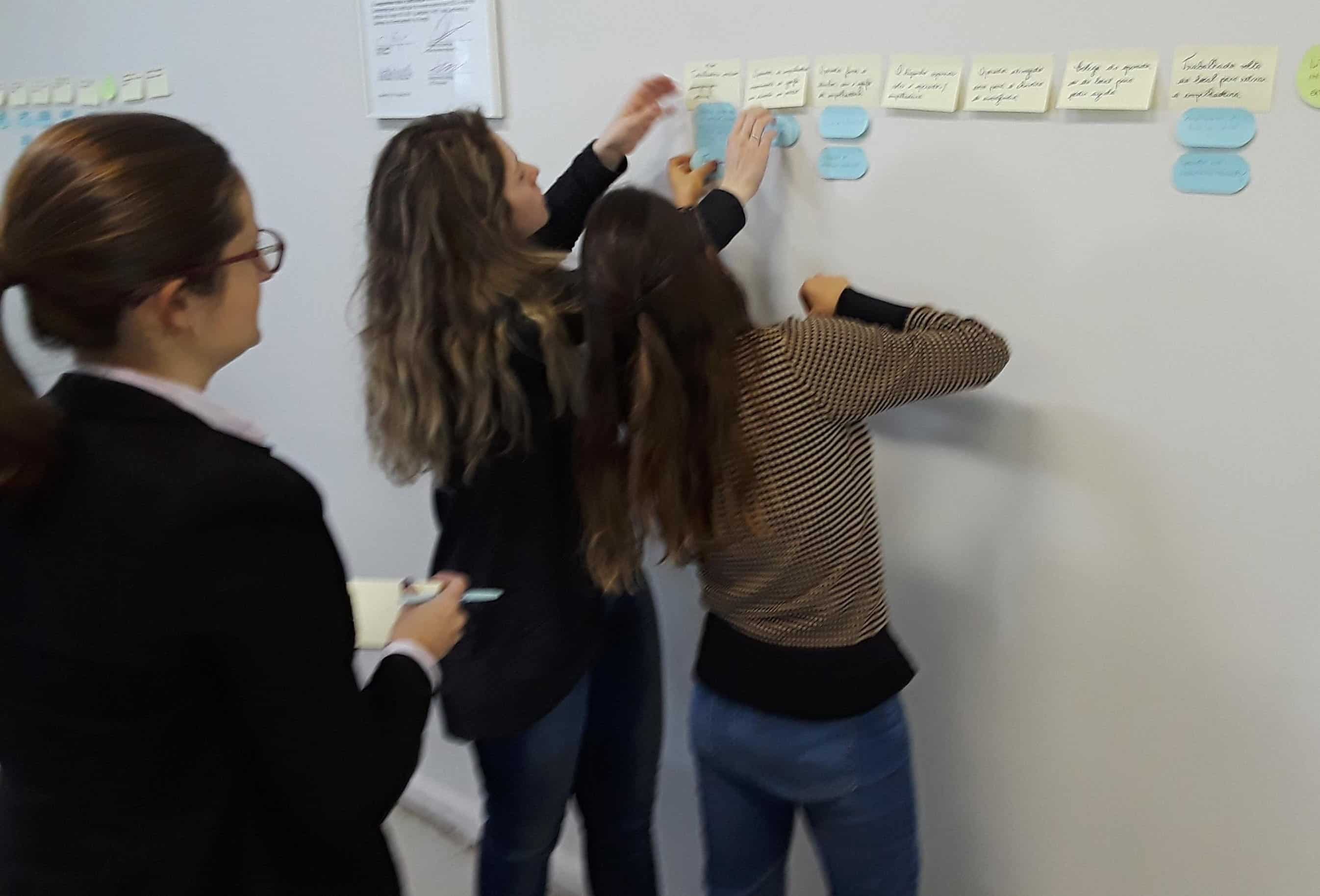Prepare your Investigation Results for Management

 After you’ve concluded a TapRooT® investigation, preparing your investigation results for management doesn’t have to be a chore. If you have TapRooT® software, you can avoid creating a Powerpoint completely! Learn how here.
After you’ve concluded a TapRooT® investigation, preparing your investigation results for management doesn’t have to be a chore. If you have TapRooT® software, you can avoid creating a Powerpoint completely! Learn how here.
If you prefer to add content to a PowerPoint, the TapRooT® tools that helped you complete your investigation will also help you create a presentation that gets their attention. Here is a simple guideline of what content to add from your TapRooT® investigation:
- After your introduction slide, clearly and simply state the incident and the determined results in two to three sentences.
- On the next slide, present a small section of your SnapCharT® that explains the incident. For most incidents, it will include four to six Events (Squares) leading up to the incident, as well as the the incident (Circle), and one or two Events that occurred after the Incident. Only present the first line of the SnapCharT® (the Events) on this slide.
- Then add slides with visuals. You have already documented evidence through photographs and videos and maybe even sketched arrangement/placement in Steps 1 and 2 of the TapRooT® 7-Step Major Investigation Process. You can use these items as Powerpoint visuals. But how many should you use? Use the visuals that most clearly support your results – just a few will suffice depending on the complexity of the incident.
- Then present slides that contain each section of your SnapCharT® that includes a Causal Factor – one Causal Factor section per slide. Include Events and Conditions this time. Write the Root Cause next to each Causal Factor determined. Do not present the Root Cause Tree. Why? Because then you are providing a pick-list for management to analyze and they have not put in the hours analyzing the SnapCharT® and finding supporting evidence.
- Finally, create a slide that presents your Corrective Actions in an easy-to-read column or table format. For example, list the Root Cause in Column 1, the Corrective Action in Column 2 and who will implement the Corrective Action (and the deadline for implementation) in Column 3.
To practice preparing and presenting results to management, sign up for our 5-Day TapRooT® Advanced Root Cause Analysis Team Leader Training. You can even bring a real incident from your facility!