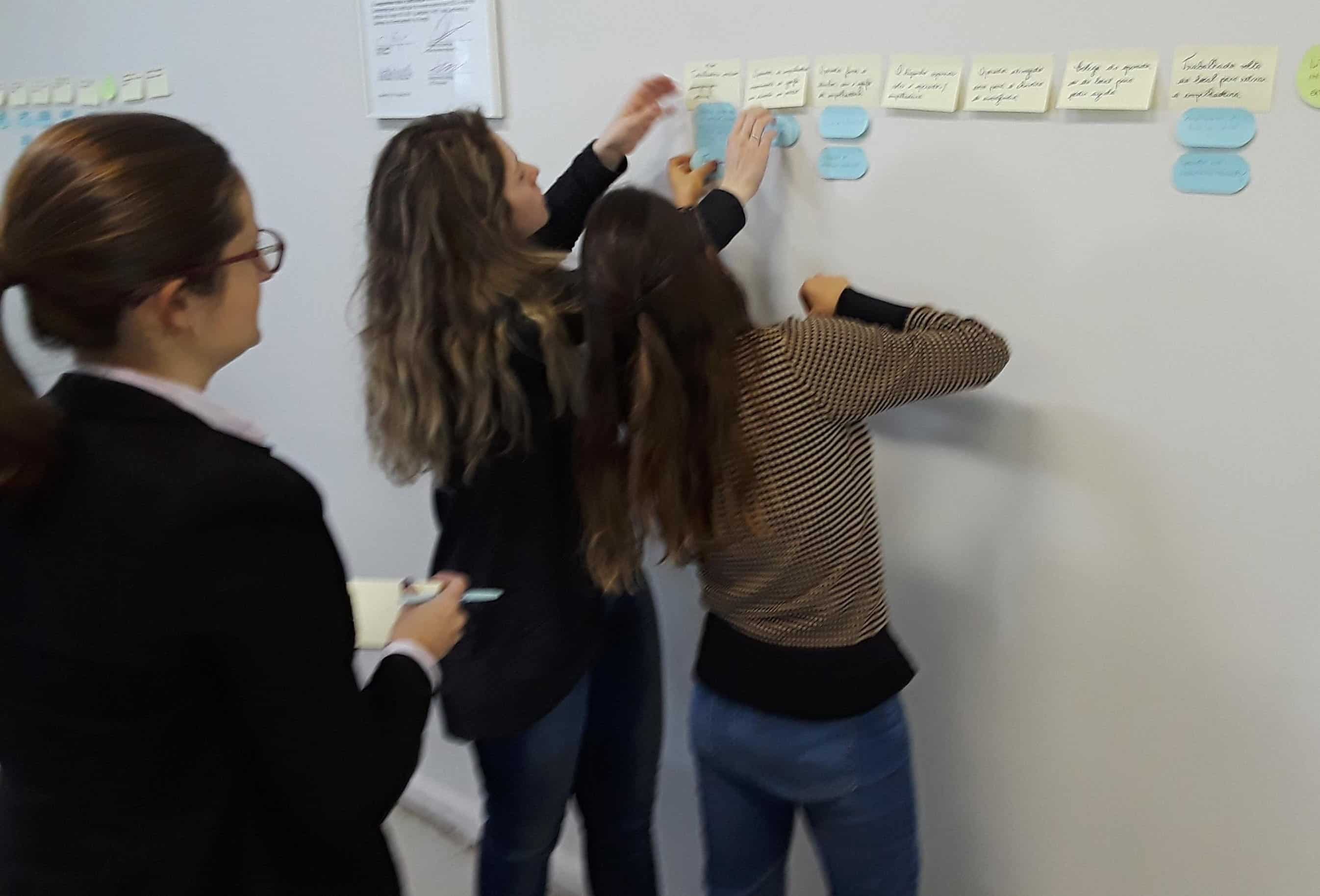Technically Speaking – How to Create a New Incident in TapRooT® VI
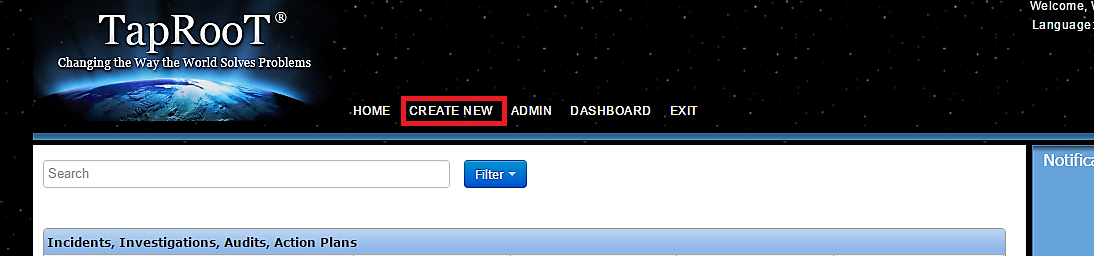
Today I am going to talk about how to create a new Incident, Investigation or Audit. If this is the first time using TapRooT® VI you may notice that the look has changed and a few things have been added. To create an Incident, Investigation or Audit, simply click on the “Create New” tab and then select Incident, Investigation or Audit.
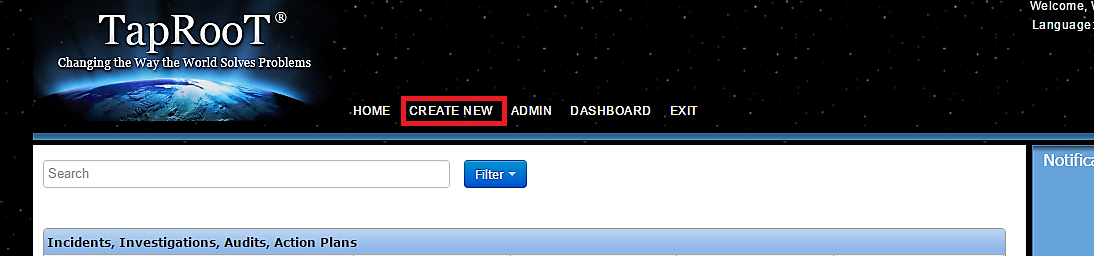
Now let’s look at creating a new Incident, to do this select “Create New” then select Incident. Later on, we may find that an investigation is needed to be performed, and, in previous versions, this would mean that we would have to create a new investigation but not with TapRooT® VI. One of the many features that were added in TapRooT® VI is the ability to add an investigation to any Incident that you created. This process is accomplished directly for the open Incident, all you need to do is click on the Add Investigation tab. From here, you will then perform an investigation as normal.

Lastly, let’s look at creating Audits. To do this, select “Create New” then select “Audit”. One feature about Audits I would like to point out is you can select a future date for your Audit. This will allow you to plan Audits days or weeks in advance.
Technically Speaking is a weekly series that highlights our TapRooT® VI software and occasionally includes a little Help Desk humor.
Remember, just because it’s technical, doesn’t mean it has to be complicated!